Inbound vs. outbound job posts: how to improve each type?
Janis Kreilis
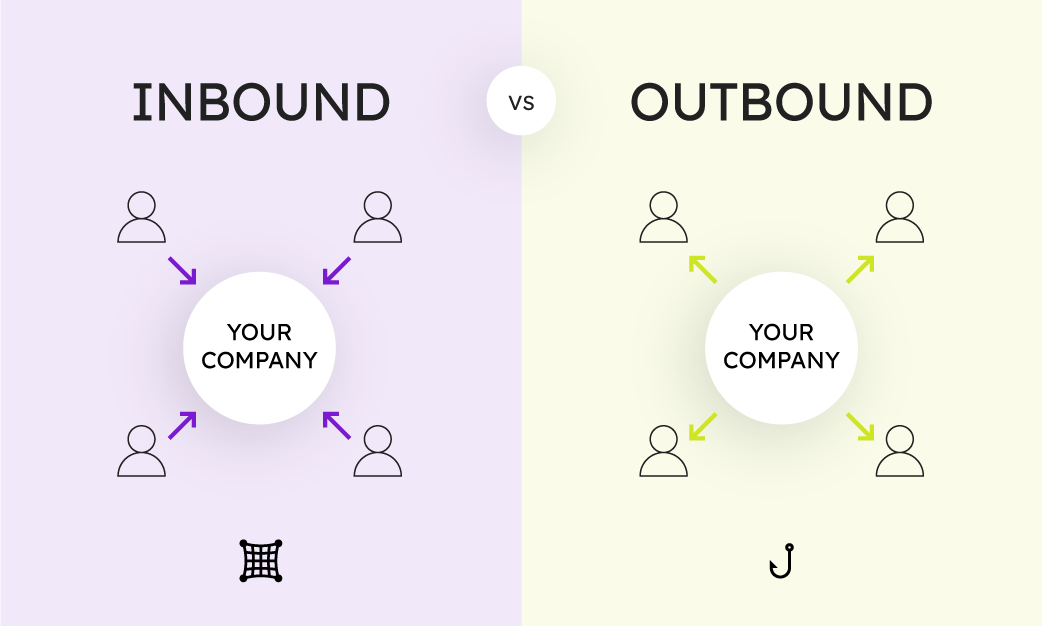
The job post is one of the most significant touch points in the candidate’s journey. It’s where people decide to either apply for the job or ignore the opportunity. Here, content, style, and voice matter. However, did you know that the success of your job posts also depends on whether you’ve picked the best format for the channels in which they appear?
People interact with job posts in two major ways - inbound (where job seekers look for jobs) and outbound (where recruiters reach out to prospects). Inbound channels include job boards such as Indeed.com, while outbound channels can be any communication platform such as email or social media messengers.
The contexts in which people view these two types of job posts are worlds apart - while the LinkedIn Jobs section and Indeed attract active job seekers intentionally browsing through the job opportunities, outbound job posts are mainly received by passive candidates - people who might not be looking for a job at all.
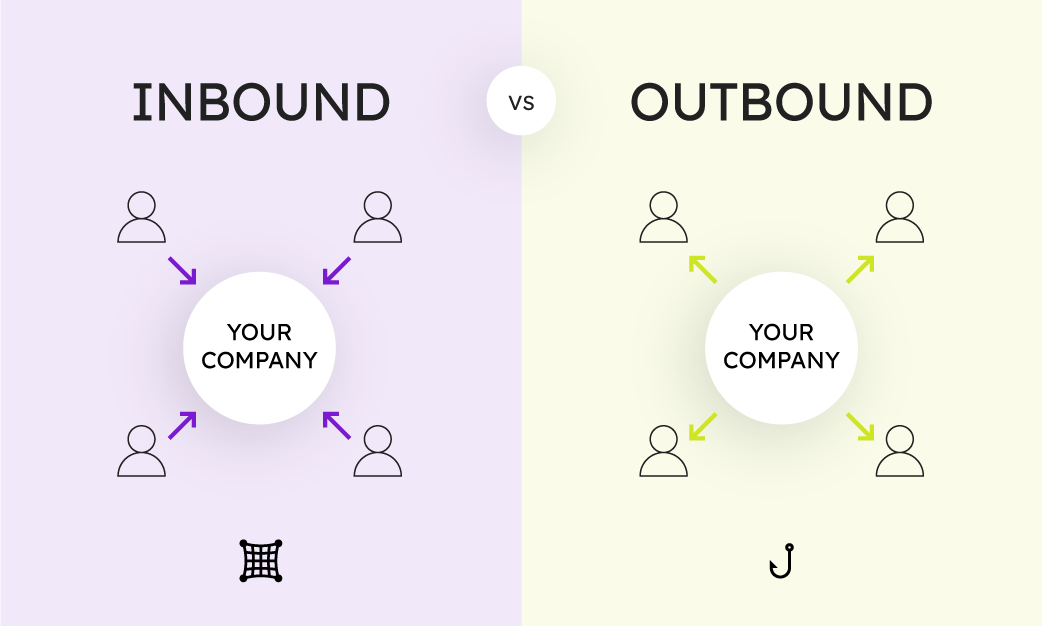
Therefore, the goals of the job post differ significantly for each context. An inbound post should ideally make qualified applicants choose to apply for your job opportunity instead of countless others while they’re searching for jobs. Conversely, outbound job posts must be compelling enough for your prospects to want to engage with you and explore the job opportunity further.
Therefore, improving the candidate experience for inbound versus outbound posts requires different approaches.
Inbound Job Posts - Tweaking is the Name of the Game
For most recruiters, inbound is usually the first step in promoting open positions. Although in inbound channels we’re at the mercy of our chosen platform when it comes to presenting our job posts, we can still make them more appealing than most by refining different sections.
Job Title
The purpose of the job title in a job post is to be easily identifiable. Therefore, keep unique and creative job titles like “marketing wizard” and “financial guru” for internal use. Not only do they fail to indicate the seniority level for the position but are also unlikely to show up in searches, reducing the number of people who could find your job post.
Job Summary
Including a brief and applicant-focused summary at the beginning can entice people to read the whole job post. To capture the reader’s attention, keep it short and to the point. Three to four sentences that cover the main benefits to the prospective candidates and the overall rationale for why this position exists should do it.
Responsibilities
This section is more than a list of chores - it lets potential applicants feel out the job. So, to demonstrate clear expectations from your side and help potential applicants get a better understanding of the job, you can note approximate percentages of time spent on different tasks. Additionally, you could also describe how the responsibilities will evolve over time - from the first week to the first month and quarter.
Qualifications
This section should simultaneously filter out unqualified applicants while not discouraging qualified candidates from applying. One thing that helps is dividing qualifications into two categories: must-have qualifications and preferred qualifications. This way, potential candidates can clearly understand which skills are essential for the job while not shying away from the opportunity just because they don’t match each and every point on the list.
Compensation and Benefits
Whenever you can, show the salary range up front. For one, doing so increases the trustworthiness of the job opportunity. Importantly, showing the compensation also avoids wasting time and resources on candidates who are not willing to work for the offered salary. What’s more, most Gen Z job seekers won’t even consider the position without first knowing the salary range.
Side note: Some states such as Colorado, California, and Washington, and countries like Australia, Latvia, Norway and the UK already require most or all employers to include the salary range in job posts by law, while others like New York and the entire European Union are considering similar regulations. So before publishing your job post, make sure you’re in compliance with local laws.
When listing employee benefits, keep in mind to include non-financial ones. Flexible working hours, vacation days, and even pet-friendly offices might be even more important for some applicants than bonus checks. Including them also showcases your company culture.
Team Info
To add a personal touch to the job post, you can add details such as information about the team structure, a message from the hiring manager, or even an employer branding video like a day in the job if the platform allows it. This can make the job post seem less transactional and more immersive.
Formatting Inbound Job Posts
As you probably know, job seekers usually don’t read the full job post. As a matter of fact, most take about 14 seconds to skim through it before deciding whether to engage in the opportunity further. Therefore, you must make the post skimmable and memorable. By using just the plain text formatting options, which is the standard for most job boards, you don’t have much to play around with. However, a few rules of thumb can make your post look the part and allow job seekers to get the gist of it quickly.
Try to write in short sentences and paragraphs to allow for easier reading.
Highlight the most important information from the job seeker’s perspective such as the salary range and benefits by using bolded text.
Split the wall of text by using section headings and bulleted lists.
If you’re targeting a younger audience, consider using appropriate emojis instead of simple bullet points to visualize the information in the respective section.
Some job boards like JobsToday are starting to offer more options for visually standing out such as embedding job posts in a PDF format. So when posting job posts on more niche job boards, take a bit of time to explore their technical options as you may be able to stand out from the crowd by taking advantage of them.
Outbound Job Posts - Get Immersive and Visual
As we discussed above, receiving an outbound job post is very different from viewing an inbound job post - the prospects are not getting your job opportunity in their email or LinkedIn on their own initiative. However, if it’s the right opportunity, they will want to find out more. Their main issue, then, is quickly determining whether what you’ve sent over is spam or a great opportunity.
Simply put, if active job seekers are unlikely to spend more than half a minute reading a job post, prospects passively glancing at incoming job opportunities are even less inclined to do so, yet you still have to include all the information about the job in the post, just like in inbound channels. The solution is turning your job posts into visual experiences. Humans process visual information 60,000 times faster than text. Based on this premise, when we tested visually designed job posts, we got up to 6 times more positive responses from candidates than by using their text-only counterparts!
How can we create visual experiences from job posts, you may ask? Unlike on inbound channels, when sending out job opportunities in either email, social media messaging platforms or elsewhere on the internet, we’re only limited only by our creativity, available time, skills, technical knowledge and tools. Let’s take a look at some easily available options.
PDFs
PDF is a great format for creating visual job posts because it’s almost universally accepted, meaning a PDF will look the way it was intended regardless of the device on which the recipient will open it. In contrast, a web page, for example, would need to be optimized not only for desktop but mobile viewing as well.
However, although the format itself is simple and straightforward, creating visually appealing job posts requires you to know at least the basics of design. Additionally, you’ll need software like Adobe Acrobat for creating PDFs. Alternatively, you can explore cloud-based graphic design tools like Canva with ready-made templates or even start out with something as simple as Google Slides to add some design elements to your posts.
Custom-built Web Pages
A more advanced technique for creating visual job posts is to make dedicated landing pages. No-code tools like Wix and Squarespace can help you create websites without requiring programming skills. Compared to PDFs, the main advantage of this approach is that landing pages are interactive and scrollable, taking full advantage of modern web interfaces and allowing you to include more information in the post. Another upside is that by using built-in analytics and especially combining those with dedicated web analytics solutions like Google Analytics or Matomo you can see how prospects interact with your job posts.
However, to get the full potential out of no-code web builders, you still need some knowledge of web design best practices. And even though these drag-and-drop solutions are user-friendly, they take some time to get used to. Finding a template that works for most of your needs is the best way to get started. Keep in mind, however, that while no-code web building tools are great for starting out, they usually don’t offer much in the way of customization beyond the out-of-the-box templates.
Job Microsites
At Hyperjob, we’ve gone one step further and created a dedicated tool for creating job post microsites - web-based pages that show a snapshot of the job opportunity while also providing full information in expandable sections and optionally including employer branding elements like logos, team photos, hiring manager quotes and videos. The major difference between a job post microsite and web-building tools is that Hyperjob’s posts are already tailored for outbound recruiter needs, thus the only thing you need to do is fill out the sections with your job post information the same way you would in plain text.
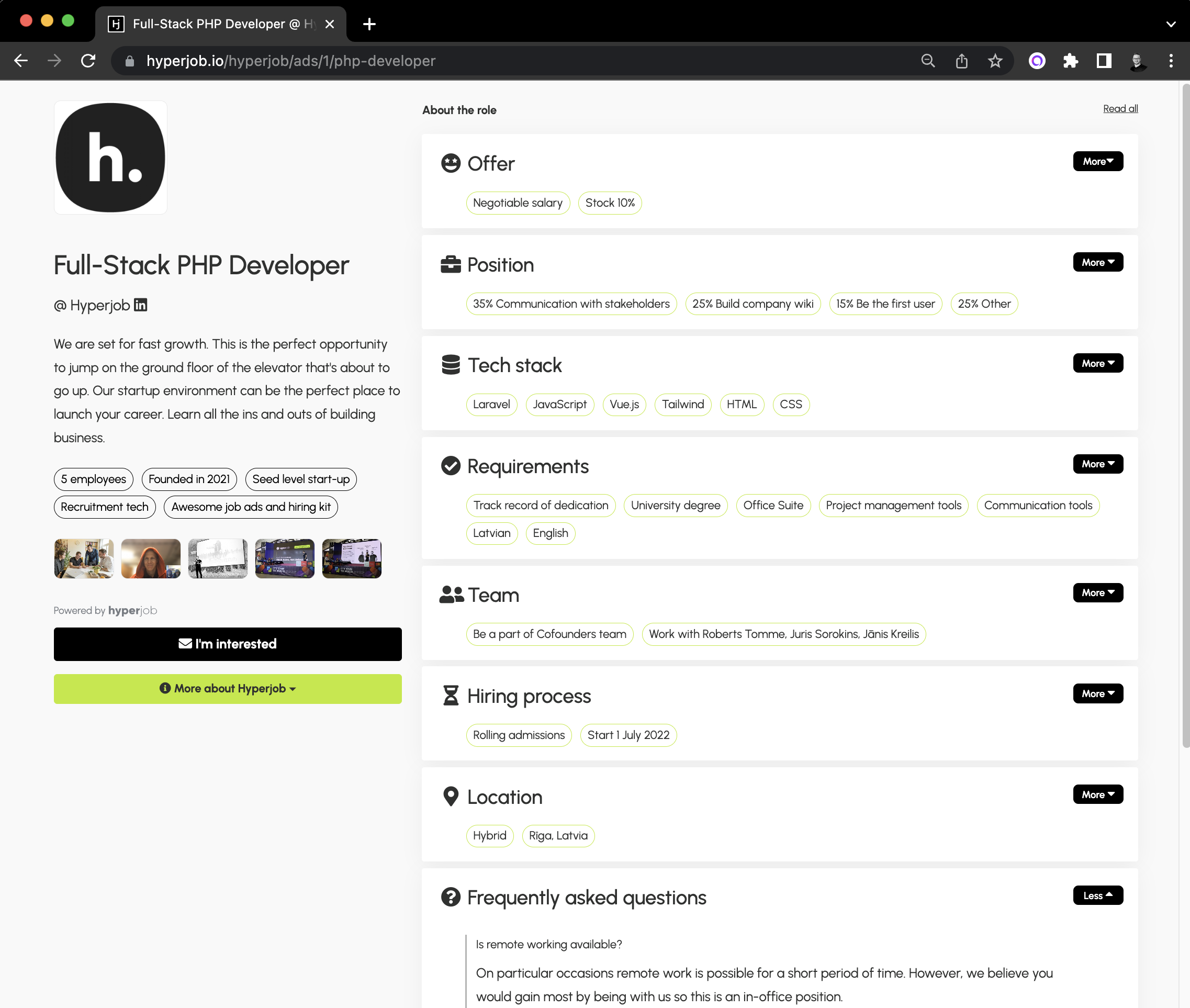
With job post microsites, you get detailed analytics not only on how prospects interact with the page, but also its sections so you can gain insights on what information the prospect found most interesting and valuable within the job post. In our extensive tests, three to six times more passive candidates have responded positively to this job post format compared to plain text showcasing the importance of making your job posts visual when recruiting through outbound channels.
Candidate Experience
In conclusion, improving the effectiveness of your job posts means improving the candidate experience. On inbound channels you don’t have too many options, so you must perfect the plain-text job posts by addressing all of the form active job seekers and making the posts easy to quickly skim through.
On outbound channels, prospects aren’t necessarily looking for a new professional challenge but they may be interested in finding out more about your opportunity if it’s presented in a way that lets them grasp it at a glance and provides a full picture. Thus, offering more comprehensive information and improving the viewing experience can yield unexpectedly positive results. You just have to decide on a way to implement creating visual job posts in your process, whether that’s creating PDF posters, building websites or choosing dedicated software tools.
Whatever recruiting channels you’re using and whichever tools you’re opting for - creating a great experience starting from the very first touch points in the hiring journey is a sure way to attract more qualified candidates.
If you’d like to find out more about techniques and tips for attracting qualified candidates, check out our guidebook “Candidate Conversion Crash Course” or subscribe to more recruiting tips and tricks from us.






