From Clicks to Candidates
How marketing strategies can revolutionize your recruitment
Janis Kreilis
Job posts
Most of the time, prospects will decide whether to reply or ignore you based on your job post, so this often overlooked part of the recruiting process can make or break your hiring funnel. According to Hyperjob’s data, a great job post can attract up to six times more passive candidates. More positive responses, in turn, mean less time spent on sourcing and potentially cutting the time-to-hire in half. Thus, the job post has one of the highest returns on your investment of time across the entire process.
If marketers were in charge of naming things in recruitment, they’d probably call most job posts job ads, since, just like any other ad, they’re meant to convey your pitch, make you stand out among your competition, and, ultimately, sell the idea of joining your company.
In marketing, the road to a successful ad campaign begins long before creatives start working on the ads themselves. First, marketing teams determine the most efficient channels to reach their target audiences. Next, they consider how to get the right kind of attention in each of those channels. This is why ads can look and feel so different depending on where they appear. For example, TV ads tend to be lively and fast-paced, appealing to an audience looking for entertainment. Billboards, on the other hand, tend to be straightforward and focused, as they need to grab the viewer’s attention in a matter of seconds, especially while they’re driving. Context is therefore key.
Although the choice of channels in recruitment is not as vast as in advertising, the differences between channel types - inbound and outbound - and how prospects perceive our job posts within them are considerable.
Inbound job posts
Let’s start with inbound channels such as LinkedIn, Indeed.com and various job boards, as that is usually the first step for advertising our open positions. These platforms are where job seekers actively search for job opportunities, therefore they’re already highly motivated to read through the job posts. However, the abundance of similar posts means you must make yours stand out to attract qualified applicants. This can be challenging due to the limited customization options of most inbound channels. Nevertheless, by refining each component of your job post, you can still make them attention-grabbing and more attractive than your competition’s. Let’s dive in.
Job title
The point of the job title in the job post is to be easily recognizable to potential candidates. So leave the “marketing wizard” and “financial guru” job titles for internal use only. Not only do they alienate job seekers by failing to disclose seniority, but highly unique job titles may also not appear in searches, thus reducing the number of people who have seen the job post.
Job summary
A short candidate-centric job summary can entice job seekers to read the full job post. Similar to a link preview, the purpose of the summary is to capture the candidate’s interest and encourage them to continue reading. When we decide to click on an online article link, for example, we typically consider two things: the title and the intro or short description. In this analogy, the job title represents the article title, while the job summary functions as the intro.
Writing a job summary sets you apart from competitors who don’t include this component. By making it concise and emphasizing the main benefits for the potential hire, rather than focusing on company information, you can create interest, and, as we know from the hiring funnel, interest is necessary to reach the consideration phase. To capture the reader’s attention, keep the summary short and to the point. Three to four sentences that cover the main benefits and core job tasks should be sufficient.
Responsibilities
From the job seeker’s perspective, this section explains what the job itself will be. Our jobs are where we spend most of our productive time, so conveying such an important aspect of life in a few bullet points can be challenging.
If you can, include a rough percentage of time spent on different types of tasks and responsibilities. You can also go further by describing a typical day or week at the job to help candidates put themselves in the shoes of an employee in the organization. Providing information about how their tasks will evolve from the first week to the first month and the first quarter can also help build trust and showcase that the employer has clear expectations. Depending on the ad’s structure, this information can also be divided into separate, stand-alone sections.
Qualifications
As with many things in recruiting, outlining your expectations for candidates can be tricky. On one hand, we want to weed out unqualified applicants. On the other hand, we don’t want to discourage good candidates from applying at all, which might be the case if the qualification list is too demanding.
From our experience, the best middle ground is dividing this section into two: must-have qualifications and preferred qualifications. This approach lets potential candidates know which skills are absolutely essential for the job while also keeping them from being discouraged from applying just because they don’t meet every single criterion.
However, don’t get carried away with a long list of “nice to haves.” You don’t want a qualified candidate to think that they are actually “must haves” and not to apply.
Compensation and Benefits
If you can disclose the salary range - do so. Not only does it increase transparency and trustworthiness, but it’s also the central part of your offer. What’s more, the younger generations are increasingly demanding disclosing salary ranges and in many cases won’t even consider a job opportunity without knowing the salary beforehand. By disclosing the salary range up front, you also get the added benefit of avoiding going through all the steps of the hiring process only to find out that the candidate is not willing to work for the offered salary.
Legal requirements for disclosing salary
Several states like Colorado, California, and Washington, and countries like Australia, Latvia, Norway or the UK require most or all employers to include salary ranges in their job posts by law. Other states such as New York - and the entire European Union - are considering similar regulations at the time of writing so make sure you’re in compliance with local laws before publishing your job post.
When listing the other part of the job opportunity - employee benefits - keep in mind that they’re not just financial. Flexible working hours, extra vacation days and even pet-friendly offices can sometimes be a more important factor for different job seekers. Additionally, they showcase your company culture and differentiate your job opportunity from others.
Team info
To bring a human touch to the job post and make it less transactional, consider adding information about the team the hiree would be joining such as team structure, a message from the hiring manager or some type of an employer branding video if the platform you’re posting the job on provides such functionality. Few job posts include this section, therefore, it’s a surefire way to stand out and make your ad more memorable and personal.
Formatting
While we’ve emphasized the importance of the visual aspect in ads, customization in most inbound channels is often limited to plain text. This can make it challenging to create skimmable and memorable job posts. However, even with these constraints, there are clever formatting techniques you can use to make your job post more appealing.
Keeping sentences, paragraphs, and job posts short is key. Break up your ad in concrete sections with bolded subtitles. Highlight critical information from the applicant’s perspective, such as salary and key employee benefits, by bolding them, too, to improve skimmability. Using bullet points wherever possible can also help break up longer sections of text and reduce the reader’s mental load. If you’re targeting a younger audience, emojis in subtitles can also help your ad stand out and become easier to read through.
Visual posts on job boards
Some job boards are now offering more visual options, such as embedding job posts as an image or PDF or redirecting viewers to the company’s career page. While far from commonplace, when posting jobs on niche job boards, exploring their technical options may allow you to take advantage of these opportunities and make your job posts more visually appealing.
Outbound job posts
At the beginning of this chapter, we discussed how marketers adjust their ads to fit different channels. For us recruiters to do the same, we must first examine how the context for viewing the job posts changes in outbound recruiting.
Unlike on inbound channels where job seekers go to explore job opportunities intentionally, outbound job posts are opportunities that no one asked for. Therefore, the time period prospects are willing to spend getting acquainted with your job post decreases dramatically. In fact, prospects take only 14 seconds on average to decide whether or not to apply for the job. Meanwhile, you still must include all the same sections in the job post. How much text can you read and comprehend in that time?
The good news, however, is that we don’t have the same restraints in outbound recruitment as we do in inbound. Humans process visual information 60,000 times faster than text. Therefore, by converting parts of our job posts to a visual form, or at least making them more visually appealing, we can convey a lot more information about the job in the very limited time prospects are willing to spend. Here are a few ways we can accomplish this.
PDFs
PDFs are great because they work everywhere. Whether you interact with your prospects via email, social media platforms, or any other online form, the PDF attachment will look the same, unlike, say, a visually designed email that might open differently depending on the email service your prospect uses.
If you don’t have a background in creating visual digital assets, one of the quickest and easiest ways to get started creating stunning job postings in PDF format is to search for existing templates on Canva and customize them to your needs. Keep in mind, though, that you’ll likely need a paid plan to get access to most assets. Alternatively, for very simple designs, something as basic as PowerPoint or Google Slides may be sufficient. In this scenario, however, you’ll likely need to do more design yourself with much more limited design resources.
The downside of PDFs is that they’re not responsive and won’t give you any kind of feedback like open rates, average time spent on the ad, etc. Mastering Canva or other design tools can also take some getting used to and require you to learn best practices for effective design.
Custom-built web pages
A more advanced technique for creating visual job posts is to create dedicated landing pages. No-code tools like Wix and Squarespace allow you to create websites without becoming a programmer. Like Canva, these tools come at a price, but their basic plans won’t break the bank.
The main upside of this approach compared with PDFs is that they’re interactive and scrollable, allowing you to include more information in the job posts by utilizing collapsible sections. Both Wix and Squarespace also offer basic analytics. However, by adding a dedicated web analytics solution like Google Analytics or Matomo you’ll also be able to see how prospects interact with your job posts in great detail.
As for downsides - even though these drag-and-drop solutions are as user-friendly as web design tools get, some knowledge of web design best practices is still needed to fully take advantage of the opportunities the tools provide. They also take some time to get used to and as with all no-code solutions, you’re stuck with the provided templates even if you have programmers on your team who could otherwise customize your job pages.
Job microsites
At Hyperjob, we’ve spent several years researching making outbound job posts appealing. As a result, we’ve created a next-gen solution tailored specifically for outbound recruiters - job microsites. Just like any website, they’re interactive and contain all of the information from classic job posts. At the same time, by following UI and UX best practices and combining them with recruiting insights, job microsites deliver this information in a single snapshot.
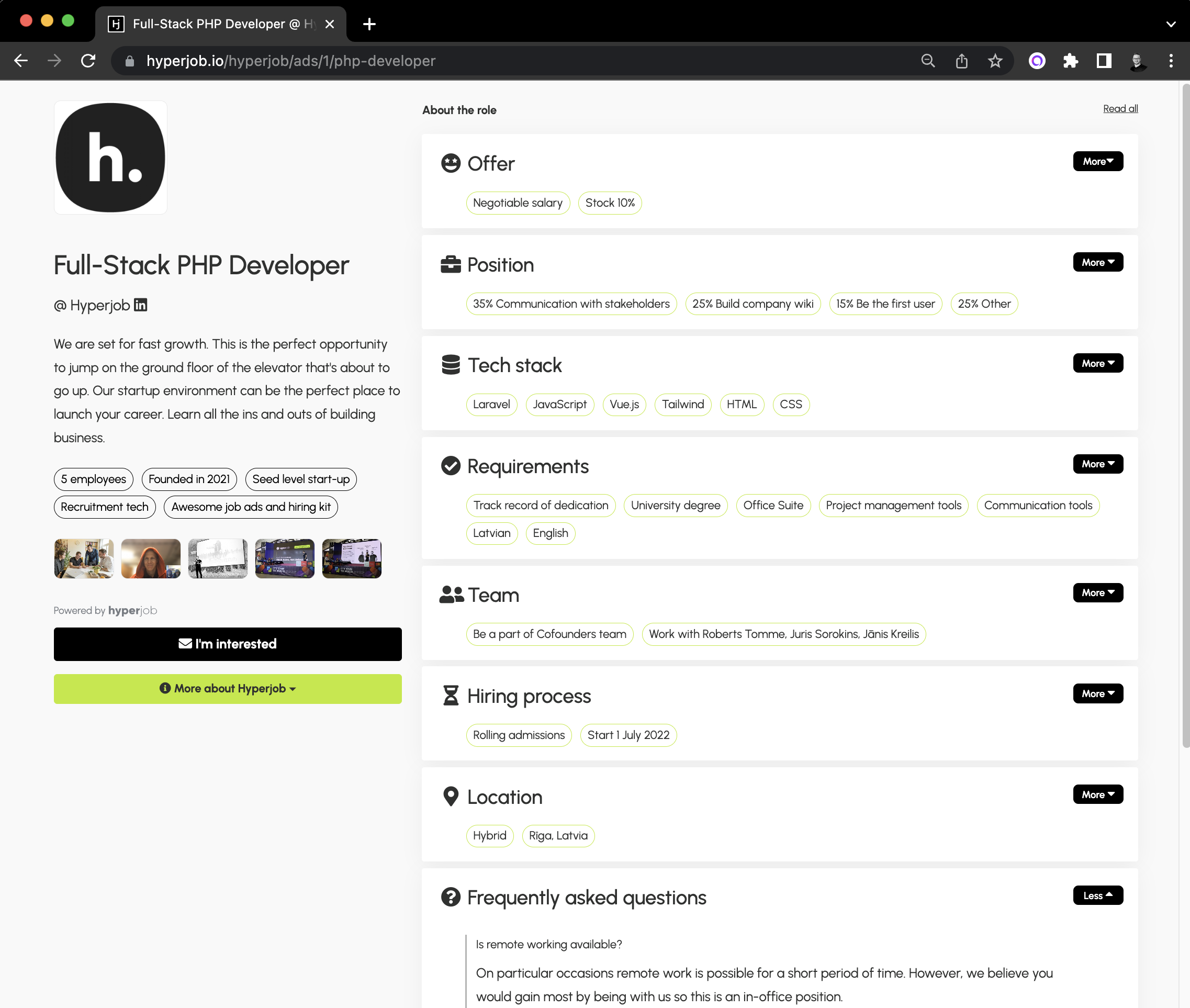
What’s more, you can add employer branding elements like company photos and videos as well as hiring manager quotes to personalize your job posts. Job microsites also provide a link preview when posted on social media and elsewhere online. Unlike Canva and web-design tools, creating a single Hyperjob microsite is completely free. Plus, they drive up positive response rates by candidates up to six times.
Chapter Summary
Job posts are what ultimately make prospects decide whether or not to apply for a job. Just like any other ad, they must sell the position.
When creating job posts, you must consider where your prospects will interact with them - inbound and outbound channels differ in their specifics. The job posts should differ too to cater to these differences.
While inbound channels usually offer very limited customization opportunities, in outbound the only limiting factors are your skills, knowledge and toolkit. Taking advantage of different methods for visualizing your outbound job posts (PDFs, custom web pages or microsites) can bring up to six times as many responses.