From Clicks to Candidates
How marketing strategies can revolutionize your recruitment
Janis Kreilis
Outreach
You’ve found your ideal candidates, you’ve figured out what makes them tick and why they would be interested in the role you’re hiring for. Now, it’s time to reach out to see who’s interested.
Tips for LinkedIn
Invite: concise and personal
If you’re reaching out to prospects outside your immediate network without using LinkedIn Recruiter or if you’ve run out of InMail message credits, you first have to invite them to connect with you. Therefore, your initial note has to catch the prospect’s attention and establish enough trust for them to accept your invite. Given the 300 character limit (which soon might go down to 140), you have to provide just enough detail to earn an opportunity to send a longer, more detailed message.
“I’d like to add you to my professional network on LinkedIn” doesn’t quite cut it.
Instead, make your message personal and transparent, using the candidate’s first name, outlining the opportunity, and explaining why it may interest them. Your candidates will likely appreciate the full disclosure and accept your invite - even if to say they’re not interested (in which case you still get to keep them in your network).
First message: brief, personal, and candidate-centric
If you’re sending InMails to people outside of your network or following up after the invite, the first message is your prime chance to capture the candidate’s interest.
1. Keep it short and sweet!
Attention nowadays is a precious commodity, and long messages give off an impression of requiring more mental load than the average LinkedIn user is willing to give away - especially busy professionals who receive numerous messages daily. Try to keep your message under 100 words.
2. One paragraph at a time
Just like moving candidates through the hiring funnel, your goal isn’t to hire after the first message. Instead, you want to guide your candidate to the next action. Be strategic. The opening sentence should prompt the reader to open and read the message until the end. Don’t start with perks and bonuses if you haven’t introduced the role itself.
3. Personalize
Use the candidate’s name in your message. Mention a recent post they’ve written, their job, or their university - anything specific about them that might get the conversation started. If you have any mutual connections, mention them!
✅ Hi Paul! I saw your post about shark training and couldn’t agree more.
✅ Hi Paul! I see you’ve recently joined the Shark Trainers group, how’s it going so far? I realize you may not be in the market for a new job right now, but..
❌ Hi! We’re looking for a shark trainer..
4. Flattery goes a long way if it’s genuine
You’re looking for specific skills and personality traits. Mention them and the reasons why the candidate fits the profile you’re searching for.
✅ I was impressed with the extensive experience you have in B2B sales.
✅ I saw your GitHub profile and loved how clean your code is.
❌ You have great skills!
5. I, not We
You’re addressing your candidates personally. Make the message personal as well - use the first person, instead of us and we.
6. Sweeten the deal - what’s in it for the candidate?
From your ideal candidate profile, you’ll have a couple of ideas about what may be important for the candidate - more flexible working hours, career advancement, or simply a higher salary. Showcase it.
7. Close - provide a clear and easy next step
If they’re interested in learning more about the opportunity, lay out the next steps. End with a question like Would you be interested in a quick call to find out more?
Tips for email
The same tips apply to email outreach, with some notable differences. First, because there’s more visual space in email, you can be a little more detailed with your message. Still, keeping it short and to the point will yield the best results. For example, data from sales outreach emails show that initial emails between 50 and 125 words have the highest response rates. Therefore, try not to exceed 200 words per email.
Subject lines: short, casual, and enticing
Your subject line has one job - to entice your prospect to open your email. You could craft the world’s best email, and no one will see it if you send it with the world’s worst subject line. In this sense, the subject line is the most important part of your outreach, so take special care when writing it.
1. Again, keep it short!
Keeping your subject line under 40 characters ensures that candidates see it at full length on all devices, including mobile. Anything over 60 characters risks being cut off by your email provider.
2. Personalize
You want your subject line to read as if the email came from the candidate’s friend or acquaintance. Avoid starting the subject line with an emoji, as it can come across as a marketing email. Using your candidate’s name in the subject line also shows that the email is specifically for them (although, with more email marketers following this tactic, it may also look promotional).
The sender matters
The sender matters. When sending emails, send it from your personal inbox and display your first and last name in the sender field. Don’t use a generic company email like careers@.
In especially competitive talent markets, candidates sometimes get so many emails from recruiters that you might get a better response by emailing on behalf of your hiring manager.
3. Provide value.
Either explain why you’re reaching out to this particular person, or provide reasons other than salary that the candidate may find interesting.
For example, this subject line may appeal to someone looking to advance their career: Become a marketing director at Shark Trainers Unlimited.
✅ Back-end developer job opportunity at <CompanyName>
❌ Come work at <CompanyName>!
Follow up: an absolute must
Most recruiters don’t follow up after the first ignored message, and as a result, fail to engage a large part of their potential candidates.
Marketers have great statistics on this topic we can steal. While 80% of conversions in sales happen after the fifth interaction, about half of email marketers give up after the second message.
Of course, recruitment is not sales, but we’re still working with humans here. Sometimes, we miss the first message. Sometimes, the same offer is framed in a different way, and suddenly our brains want to open the email. Sometimes, we just change our minds. Whatever it is, not giving up after the first attempt at reaching out to prospects can prove extremely valuable.
When creating follow-up sequences, try to add value each time you reach out to a candidate. For example, if in the first message you sent, you explained the job opportunity, in your second message, talk more about the day-to-day tasks of the job and what career growth opportunities the job entails.
The better you understand what your ideal candidate cares about, the more easily you will come up with additional benefits of the position and ways to frame them.
Avoid spamming your candidates. More than 3-4 messages in a month may seem aggressive. Similarly, sending the follow-up too soon after the initial contact may come off as pushy. Give it at least a couple of days before reaching out again.
Download our outreach messaging template pac
Download our outbound recruitment essentials pack which also includes:
21 questions for hiring managers
Ideal candidate profile canvas
Boolean and x-ray search cheat sheet
Early iteration
Although we cannot predict which approaches will work, we can find out quickly and adapt. For example, if you’ve reached out to fifteen professionals and, after two weeks, you’ve received no responses, don’t give up hope; instead, start switching up your messaging to see if another approach will elicit more responses.
We’ll talk more about measuring results and testing later in this guide. At this stage, however, just remember not to be afraid to experiment, because that’s the only way to find the best-performing messages and outreach sequences.
Automation
All of this sounds like a lot of work! And, frankly, we recruiters don’t really have time for any extra work.
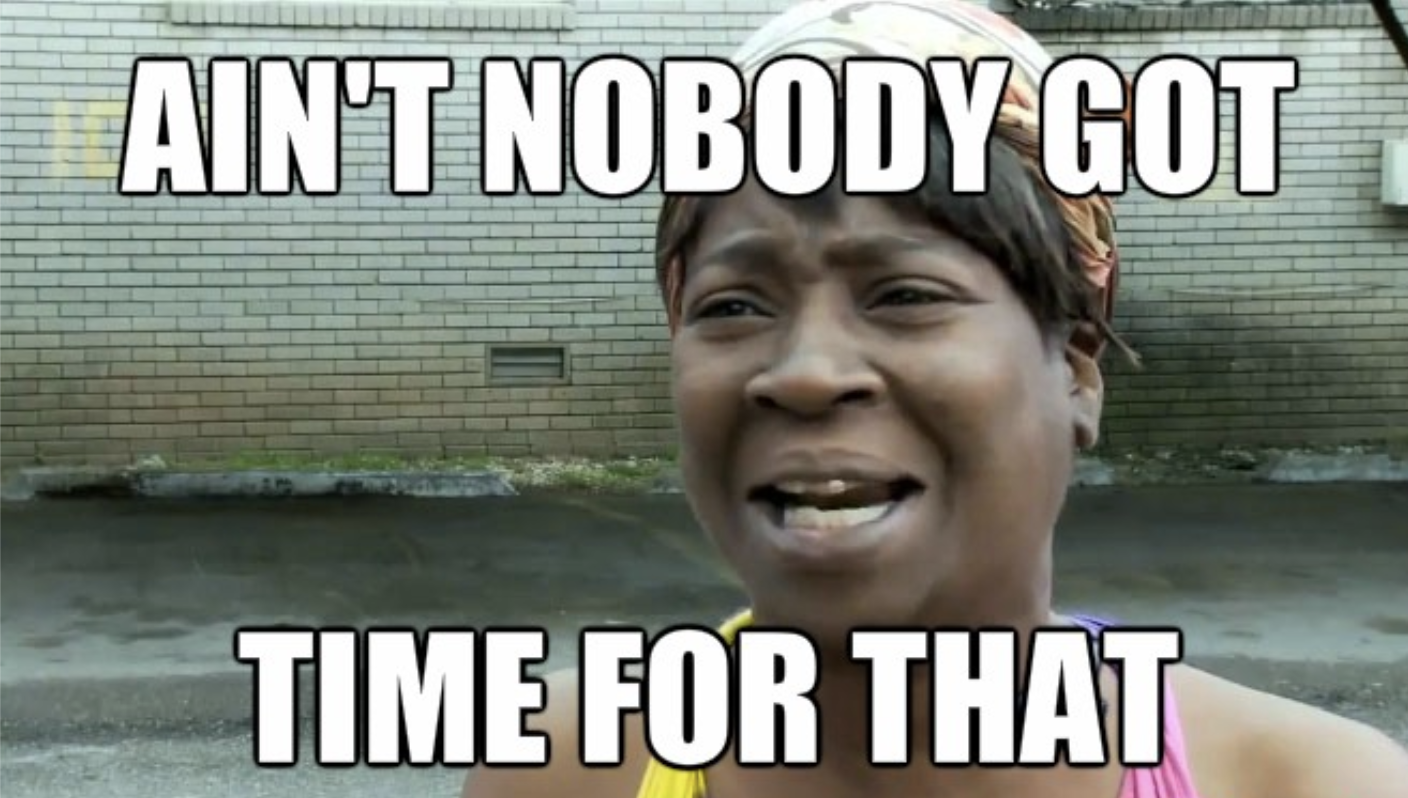
Thankfully, you don’t have to spend countless hours every day on manual outreach to achieve results — automation can be a game-changer. While the word “automation” may raise some concerns and thoughts of robotic, impersonal messages (or simply spam), there are ways to use it effectively while keeping our outreach personal. For email, you can use tools like Mailchimp or Lemlist; for LinkedIn, there’s Octopus CRM and, of course, plenty of similar solutions to choose from regardless of your outreach channel choice.
When you’re targeting prospects based on your ideal candidate profile, you can personalize messages in batches based on the attributes you used when searching for the candidates. This added benefit once again underscores the importance of knowing exactly who you are targeting and why.
To avoid coming across as a robot (or a Nigerian prince) in your messaging campaigns, follow a couple of simple automation do’s and dont's.
❌ Don’t:
Create a list of 2 000 people by simply searching for “Java” on LinkedIn and email them without taking a closer look.
Send out follow-ups regardless of whether the prospect replied before.
Botch the variables in the system and have every message start with “Hey, {{FIRST_NAME}} !”
✅ Do:
Carefully select a list of a hundred vetted profiles that all closely resemble the ideal candidate profile. A hundred may seem like a lot, but keep in mind that many might not respond.
Add a reason for reaching out to each candidate (or group them in batches if the reasons are similar) using a {{REASON}} variable
Create a general email template with a part that’s personalized with the {{REASON}} variable.
Take over the conversation yourself as soon as the prospect replies. This way, you automate only the outreach process while keeping the conversation personal.
When getting started with outreach automation, there are also a couple of technical things to keep in mind:
LinkedIn limits the number of cold outreach messages a user can send. Without paying for LinkedIn Recruiter, you’re limited to a hundred invites a week. By opting for either Recruiter or Recruiter Lite, you can greatly increase the number all the way up to a thousand messages a day, depending on how much you’re willing to spend. However, different automation tools have made it possible to bypass the limitations to some extent. When choosing your LinkedIn automation solution, make sure to check how many messages are included in their plans and whether the plans fit your needs.
You don’t have to worry too much about spam filters when sending out single emails. However, when you greatly increase the number of emails you’re sending, the chances of getting red-flagged by email service providers increase. That’s why, when choosing an email automation tool for outreach, you want to make sure it has implemented ways to avoid this by distributing message-sending times and providing personalization options for each email or batch of emails.
Professional email marketing tools like Mailchimp are great for connecting with existing audiences like newsletter subscribers. However, they can’t be used for cold email outreach. So only use them if you already have a candidate pool ready, for example, from your ATS system with candidates from previous hiring processes.
Although automation can seem tricky at first, we highly recommend exploring it and implementing it in your workflow. Automating your work process can save you a lot of time, and time’s a resource that’s always in short supply.
Chapter Summary
Headhunters often get a bad rap for spamming people on social media sites. By keeping your messages concise, relevant, and personalized you can start building long-term relationships with your candidates instead of antagonizing them.
Opening messages may make or break your outbound recruiting efforts so polish your subject lines, hone your messages, and personalize your approach.
Don’t give up after the first message if you don’t receive any feedback. Follow up and add value to the candidate in each message.
Experiment. Pro marketers test their messages and sequences all the time.
Automate your outreach to save time while keeping it personal to drive up engagement.